
| Introduction | | | Usage | | | Download |
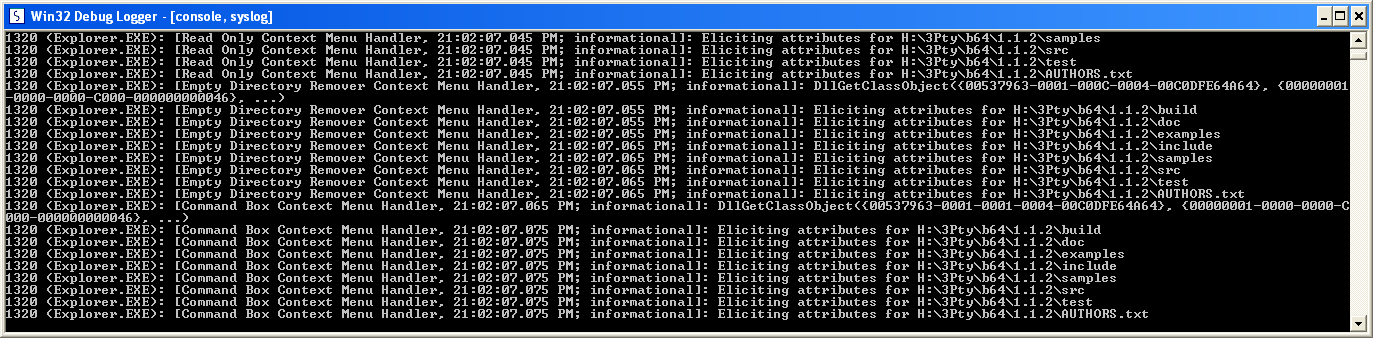
w32dblog is a Windows command-line tool that monitors the Windows system debugger channel, and forwards debug statements to a combination of the following:
w32dblog uses the Windows Process Status API, if available, to determine the executable that emitted the debug statement. This is prepended, along with the process Id, to the statement as in the following example just elicited:
| 1364 (ccProxy.exe): ProxyNNTP: Created new SessionData object |
The host+port for SysLog output defaults to the broadcast address (255.255.255.255) and the SysLog port (514)
For viewing the SysLog output (and many other important SysLog-related functions) we recommend the excellent suite of tools (from freeware, some available commercially) provided by KiwiSysLog.
The developers amongst you might be interested to know that w32dblog is built using the following Open-Source libraries:
Synesis Software Win32 Debug Logger Tool, v1.0.1.0004
USAGE 1: w32dblog [-c] [-f <log-file>] [-s [<host>][:<port>]] [-t]
where:
-c - Outputs to the console.
-f <log-file> - Outputs to the given <log-file>, creating it
if it does not exist. Entries are appended
unless the -t option is specified.
-s [<host>][:<port>] - Outputs to the given UDP <host>/<port>. <host>
defaults to the localhost, and <port> defaults
to 514 (the SysLog protocal port).
-t - Truncates the log-file. Ignored if -f not
specified.
Captures information emitted to the Win32 system debugger, and emits
it to the console and/or file and/or a SysLog (or other UDP) channel
USAGE 2: w32dblog -?
Displays this help
The following examples illustrate the different modes of the tool:
| Command Line | Behaviour |
| w32dblog | This will start an instance of the program that will log to the console |
| w32dblog -? | This will display the usage shown above |
| w32dblog -c | This will start an instance of the program that will log to the console |
| w32dblog -s | This will start an instance of the program that will emit UDP SysLog packets on the default host+port of 255.255.255.255:514 |
| w32dblog -s localhost:513 | This will start an instance of the program that will emit UDP SysLog packets on the default host 255.255.255.255 and the port 513 |
| w32dblog -c -s localhost | This will start an instance of the program that will log to the console and emit UDP SysLog packets on the host localhost and the default port 514 |
| w32dblog -f log.txt | This will start an instance of the program that will log to the file log.txt |
| w32dblog -c -f log.txt -s 513 | This will start an instance of the program that will log to the console and log to the file log.txt and emit SysLog packets on the default host 255.255.255.255 and the port 513 |
w32dblog will be included in the next full release of the Synesis Software System Tools, but until that time will be available here in a separate distribution:
| w32dblog v1.0.1.0004 : | w32dblog-1.0.1.004.zip | 110,592 bytes |